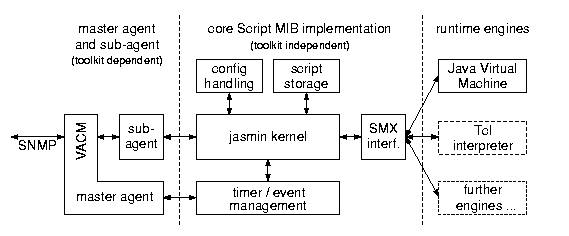

The Simple Times (tm) is an openly-available publication devoted to the promotion of the Simple Network Management Protocol. In each issue, The Simple Times presents technical articles and featured columns, along with a standards summary and a list of Internet resources. In addition, some issues contain summaries of recent publications and upcoming events.
The Simple Times is openly-available. You are free to copy, distribute, or cite its contents; however, any use must credit both the contributor and The Simple Times. (Note that any trademarks appearing herein are the property of their respective owners.) Further, this publication is distributed on an "as is" basis, without warranty. Neither the publisher nor any contributor shall have any liability to any person or entity with respect to any liability, loss, or damage caused or alleged to be caused, directly or indirectly, by the information contained in The Simple Times.
The Simple Times is available as an online journal in HTML, PDF and PostScript. New issues are announced via an electronic mailing list. For information on subscriptions, see the end of this issue.
Currently the DISMAN group is working on three different approaches. The first approach can be seen as the further development of the M2M MIB, and is described in three Internet Drafts: the Expression MIB, the Event MIB and the Notification Log MIB. The second approach is based on scripts and is defined in two RFCs: the Script MIB and the Scheduling MIB. The third approach focuses on MIBs for specific management functions that can be invoked on remote devices. Such MIBs are defined in the Remote Operations Internet Draft. It should be noted that these approaches should not be considered as competitors, but as complements; for a certain task it may be better to use one approach, and for a different task another approach. Unfortunately it is not easy to integrate the three approaches and use, for example, the Scheduling MIB in combination with the Event MIB.
This and an upcoming issue of The Simple Times provide an overview of the various DISMAN approaches. In this issue we will focus on the Schedule and Script MIB; in a future issue we will discuss the Event, Expression and Notification Log MIB, as well as the Remote Operations MIB. This issue starts with an article by Alan Luchuk, who discusses the Schedule MIB and gives his experiences while implementing this MIB. The other articles focus on the Script MIB. First David Levi provides an overview of this MIB. Next Éamonn McManus describes his Script MIB implementation. The third article is by Frank Strauß, who analysed the performance of another Script MIB implementation. Finally Jürgen Quittek and Cornelia Kappler describe some practical experiences with Script MIB applications. As usual, this issue also contains a standards summary, as well as the calendar and announcement section.
The issue you are now reading is already the twentieth issue of The Simple Times. The first issue appeared in March 1992 and, including this issue, we have published more than 360 pages of text. Recently a number of people asked whether it would be possible to bundle all issues, find a publisher and print it as book. Such a book could provide an extensive index and would serve as a nice reference. To find out if people would be interested in buying such book, we have added a small survey to our homepage; be sure to complete this survey if you would like to see the first twenty issues of The Simple Times as a reference book in your bookshelf.
DISMAN-SCHEDULE-MIB was developed to
address this need. This article provides an overview of the
DISMAN-SCHEDULE-MIB and discusses SNMP Research's
implementation experience.
RFC 2591, currently at Proposed Standard status, details the
DISMAN-SCHEDULE-MIB. RFC 2591 is a product of the
Distributed Management (DISMAN) working group, within the Operations
and Management Area of the IETF.
DISMAN-SCHEDULE-MIB consists of a single scalar
(schedLocalTime) and a single table
(schedTable). The schedLocalTime MIB object
specifies the agent's notion of the current (real) time. This object
is implemented as an 11-octet DateAndTime textual
convention.
Each row (schedEntry) in the schedTable
specifies a single scheduled event. Each row is indexed by an owner
string (schedOwner) and an event name string
(schedName). The schedOwner allows multiple
users to schedule events in an agent. The schedName
allows each user to schedule multiple events. The
schedDescr provides a human-readable description of the
scheduled event.
In the schedTable, the row indixes are each prefixed by
the length of the index string. For example if the
schedOwner is P, a one-character string,
with an ASCII value of 80 (in decimal), the owner index field becomes
1.80. Similarly, if the schedName is Q, a
one-character string, with an ASCII value of 81 (in decimal), the name
index field becomes 1.81. In this example, the complete index for
this row would be 1.80.1.81. While making it more difficult to
configure, this double-indexing facilitates access control using the
view-based access control model defined in RFC 2575.
The schedRowStatus is an object with the syntax of the
RowStatus textual convention. It lets the user manage
the status of a table row - the creation, editing, and deletion of
rows - in the schedTable. The
schedStorageType object lets the user specify whether the
row is saved in non-volatile storage. The
schedAdminStatus object specifies whether the desired
status of the scheduled event is enabled or disabled. The
schedOperStatus object reports the actual status of the
scheduled event.
schedVariable object specifies which MIB object
should be set at the specified time. This object is an OID, and it
must specify completely the object to be set, including all required
instancing information. The schedValue object specifies
the Integer32 value set at the scheduled time. If
needed, the schedContextName object specifies the SNMP
context where schedVariable occurs.
The DISMAN-SCHEDULE-MIB can set only a single
Integer32 MIB object at the trigger time. If the
capability to set multiple Integer32 objects at the
trigger time is needed, multiple events can be scheduled for the same
trigger time. If the capability to set non-Integer32
objects is required, the DISMAN-SCHEDULE-MIB can be
coupled with another facility such as the
DISMAN-SCRIPT-MIB.
The DISMAN-SCHEDULE-MIB supports setting MIB objects in
the same SNMP agent in which the DISMAN-SCHEDULE-MIB is
implemented. It does not support setting MIB objects in another SNMP
agent on another IP host.
If a scheduled set request fails, the schedLastFailure
object specifies the error status returned by the most recent set
operation. The schedLastFailed object, a
DateAndTime object, reports the date and time of the most
recent set failure. The schedFailures object reports a
count of the number of set failures for this scheduled event.
schedType object specifies the type of scheduled
event; it may have the values periodic(1),
calendar(2), or oneshot(3). The
periodic(1) value specifies that the set request be
performed repeatedly at regular timed intervals. The
calendar(2) value specifies the set request be performed
at specific dates and times. The oneshot(3) value
specifies that a set request is performed once at a specific date and
time, then the event is finished.
For periodic events, the schedInterval value specifies
the minimum number of seconds between an event performed repeatedly.
For calendar-scheduled events, the schedWeekDay
BITS object lets the user specify the day(s) of the week
when the event should occur. Events may be scheduled on multiple days
of the week by enabling multiple bits in the object. To ignore the
day of the week for scheduled events, schedWeekDay must
be set with all bits enabled. (Enabling a bit means setting that bit
to a value of 1.)
The schedMonth BITS object lets the user
specify the month(s) of the year when the event should occur. Events
may be scheduled in multiple months of the year by enabling multiple
bits in the object. To ignore the month, the schedMonth
object must be set with all bits enabled.
The schedDay BITS object lets the user
specify the day(s) of the month when the event should occur. It also
allows the user to specify that the event be triggered on a specific
day from the end of the month (e.g., on the 7th day from the end of
the month). Events may be scheduled on multiple days of the month by
setting multiple bits in the object. To ignore the day of the month,
schedDay object must be set with all bits enabled.
The schedHour BITS object lets the user
specify the hour(s) of the day when the event should occur. Events
may be scheduled to occur on multiple hours of the day by enabling
multiple bits in the object. To ignore the hour, the
schedHour object must be set with all bits enabled.
The schedMinute BITS object lets the user
specify the minute(s) of the hour when the event should occur. Events
may be scheduled to occur on multiple minutes of the hour by enabling
multiple bits in the object. To ignore the minute, the
schedMinute object must be set with all bits enabled.
One-shot scheduling is almost identical to calendar scheduling, with
one difference. The agent will repeat calendar-scheduled events, but
the agent will execute a one-shot event only a single time, then the
event is finished. Because one-shot scheduling is almost identical to
calendar scheduling, all of the MIB objects that configure calendar
scheduling (schedWeekDay, schedMonth,
schedDay, schedHour,
schedMinute) also configure one-shot scheduling.
The DISMAN-SCHEDULE-MIB can be configured to send
notifications (traps) under certain circumstances. The
schedActionFailure notification is generated when the
invocation of a scheduled action fails.
DISMAN-SCHEDULE-MIB harder-to-use or less versatile than
it could be otherwise.
The rows in the schedTable are doubly-indexed with
SnmpAdminString indexes. This was a design decision by
the DISMAN working group to support view-based access control to the
different scheduled events. We strongly agree with the design for
view-based access control. However, we believe there are other ways
of providing equivalent support of view-based access control that also
provide greater end-user simplicity for SNMP exact-instance get and
set requests than two SnmpAdminString row indexes.
Generic MIB browser tools typically do not permit octet string table
row indices to be entered in a human-friendly format. Thus, requiring
SnmpAdminString row indexes makes specific-instance
configuration of the DISMAN-SCHEDULE-MIB difficult using
these generic tools. This difficulty either
DISMAN-SCHEDULE-MIB users to use very
simple schedOwner/schedName strings
(like ``A'' and ``B''); or
We suspect that in production-oriented network management environments, the ability to do ad-hoc SNMP exact-instance get and set requests easily (using network management tools like HP OpenView) will overshadow the utility of meaningful owner and event names in the row indexes. We suspect network managers will opt to simplify ad-hoc SNMP requests by using very short row indexes.
Second, the DISMAN-SCHEDULE-MIB only supports setting a
single Integer32 value at the scheduled time. This
somewhat restricts the stand-alone utility of the
DISMAN-SCHEDULE-MIB. It would add utility if it
supported setting multiple objects and different data-types at the
scheduled time. This enhancement would make it possible, for example,
to create and activate a table row at the scheduled time.
Currently, our implementation exists as a sub-agent in a master-agent/sub-agent architecture, but it is easily portable into a monolithic agent. Our implementation supports all MIB objects and notifications in RFC 2591, as well as periodic, calendar, and one-shot scheduled events. In addition, for computing platforms without real-time clocks, conditional compilation macros support the lower compliance level described in RFC 2591.
Although our implementation proceeded smoothly, we did have difficulties sufficiently understanding two issues. RFC 2591 hints at these issues, but more explanation or examples of these issues would help ensure correct future implementations. Fortunately for us, one of the MIB authors, David Levi, helped us understand these issues.
First, as described in RFC 2591, calendar scheduled events should be triggered as soon as possible on, or after, the minute they occur. When a scheduled event is triggered, its completion time may be significant, perhaps due to excessive system load or other causes. If a series of events is scheduled to occur during a given minute, the execution delays may accumulate. However, the agent must be properly written so that cumulative processing delays do not cause it to ``miss'' events scheduled for triggering in subsequent minutes.
As an example, suppose 250 events are scheduled to occur at midnight
on the first day of the month. The elapsed time to trigger the 250
events may take five minutes. Upon exit from the event trigger loop, the
DISMAN-SCHEDULE-MIB agent may query the system's
real-time, and find the real-time now is 00:05. The agent must
properly handle this possibility; it must not skip events scheduled to
occur during the intervening minutes. Upon finding the real-time is
00:05, the agent must trigger all events scheduled for the minutes
00:01 through 00:05.
Second, during the daylight savings time changes, the agent must properly handle ``nonexistent times'' or ``ambiguous times.'' For example, in the spring season when clocks are set forward an hour, events scheduled for the missing hour must be triggered immediately after the time change. Similarly, in the fall season when clocks are set backward an hour, events scheduled for the duplicate hour should be triggered only once. We found that thoroughly testing and debugging this capability was time consuming (no pun intended).
DISMAN-SCHEDULE-MIB. We demonstrated it at the two most
recent U.S. Networld+Interop trade shows. In addition, we tested and
demonstrated our DISMAN-SCHEDULE-MIB sub-agent launching
scripts in our DISMAN-SCRIPT-MIB sub-agent, and found
that this scenario works as expected. Because (to the best of our
knowledge) we have the only DISMAN-SCHEDULE-MIB
implementation, we have not tested its interoperability with others.
During testing, we stress-tested our implementation by scheduling
several high-frequency periodic sets. Because our initial
implementation uses a master-agent/sub-agent architecture, the
DISMAN-SCHEDULE-MIB sub-agent executes independently from
other sub-agents that execute the triggered set requests. This means
that our DISMAN-SCHEDULE-MIB sub-agent may trigger set
requests faster than the set requests can be completed. Not
surprisingly, we re-discovered the basic queuing theory concept: If
the mean time between periodic sets is shorter than the mean time to
service the sets, infinite queues can result. A cautionary note in
RFC 2591 about possible undesirable side effects of high-frequency
periodic sets may help future implementors and users avoid surprises.
DISMAN-SCHEDULE-MIB is fairly simple and has utility
apart from other MIBs (e.g., the DISMAN-SCRIPT-MIB or the
DISMAN-EVENT-MIB). Although we believe changes to
RFC 2591 would make the DISMAN-SCHEDULE-MIB easier to
use and increase its utility, we believe RFC 2591 can be advanced
further in the standards process. We can see no compelling reason to
radically alter RFC 2591 or merge its functionality with other MIBs.
DISMAN-SCRIPT-MIB is documented in RFC 2592.
DISMAN-SCRIPT-MIB was partly derived from a MIB
designed by myself and others at SNMP Research, Inc. This MIB was
submitted as a potential starting point when the DISMAN working group
was being formed. At that time, there were ongoing discussions about
the approach that should be taken by the new working group.
These discussions involved topics such as whether the working group should focus on MIB design and SNMP-based approaches to distributed management, or whether other non-SNMP-based approaches should be considered. In addition, the discussions considered the question of whether the MIBs designed by the working group should attempt to provide very specific functionality for distributing management tasks, or whether they should provide more general mechanisms.
Ultimately, the working group decided to focus exclusively on MIB
design, and to follow both approaches of providing MIBs with specific
functionality, and MIBs with more general functionality. In
particular, the working group decided to design several
special-purpose MIBs, among which is the
DISMAN-SCHEDULE-MIB, and to design a general purpose MIB
for distributing scripts, the DISMAN-SCRIPT-MIB. This
approach has resulted in a good start in infrastructure for
distributed management (consisting of the various special-purpose
MIBs), as well as a general purpose mechanism for implementing
additional distributed management functionality not yet addressed by
the disman working group.
DISMAN-SCRIPT-MIB provides mechanisms for
distributing scripts which perform arbitrary management tasks to
remote devices, which can execute these scripts. Executing scripts in
remote devices can reduce the processing load on a central management
station. But more importantly, it provides a mechanism for keeping
polling local.
The traditional model in SNMP of having a single management station managing many agents runs into scalability problems when a network grows too large. This is because the amount of data that the management station must retrieve and process grows rapidly as the size of the network grows.
A solution to this problem is for the management station to distribute
the collection and processing of data to other devices in the network.
The DISMAN-SCRIPT-MIB provides one mechanism to
accomplish this.
DISMAN-SCRIPT-MIB is a
very broad term. The document imposes very few restrictions on what
can be considered a script, only that a script contains some type of
executable code which can be run by the device which implements the
MIB. This means that an implementor of the MIB may choose the
programming language(s) in which a script must be implemented.
Currently, there are implementations which permit scripts written
using various Unix shell languages, Java, and even proprietary
languages designed specifically for the purpose of manipulating SNMP
MIB objects.
The DISMAN-SCRIPT-MIB provides a pair of MIB tables, the
smLangTable and the smExtsnTable, which
allow an implementation of the MIB to advertise the script languages
(and versions) which it supports, as well as any supported extensions
to those languages. A management station which wishes to distribute
scripts may read these tables to evaluate whether a particular device
which implements the DISMAN-SCRIPT-MIB meets its needs.
Note that there are currently no requirements as to what languages
must be supported by a DISMAN-SCRIPT-MIB implementation.
This has been a somewhat contentious issue within the DISMAN working
group, as everybody has his own favorite language. In the future
there may be a minimum requirement that all implementations support a
particular language, but at the moment, implementors are free to
choose whichever languages they wish. There are potential
interoperability issues related to these choices. However, a
discussion of these issues is beyond the scope of this article.
DISMAN-SCRIPT-MIB provides two mechanisms for
distributing scripts. These mechanisms are referred to as the
pull-model and the push-model. Both of these models use a MIB table,
the smScriptTable, to specify the names and attributes of
scripts which are to be distributed to a device.
The pull-model uses a Uniform Resource Locator (URL) to specify where a script is stored and how it should be retrieved. An entity which supports the MIB is responsible for retrieving a script configured using a URL.
The push-model uses a MIB table, the smCodeTable, to
allow a management station to push a script to a device using SNMP
SetRequest PDUs. In order to use the smCodeTable, a
script must be representable by a simple string of binary data. The
management station simply creates entries in the
smCodeTable which contain this array of binary data,
broken into pieces that fit in SNMP packets, and stored as SNMP
OCTET STRING data. (The manner in which a script is
split into OCTET STRING data could be determined by the
particular script language being used.)
smLaunchTable. This table provides a mechanism for
specifying arguments for scripts, as well as other attributes such as
the maximum time that a script may run, the maximum number of
concurrent invocations of a script from a launch table entry, and the
maximum amount of time to keep the result of a script after
termination. The table also contains a control object,
smLaunchStart, which is used to actually initiate
execution of a script.
Scripts which are executing or which have completed execution are
represented in the smRunTable. This table contains
information such as the time the script started and finished
execution, the reason the script finished executing, the result of the
script, the remaining time the script is allowed to run, and the
remaining time until the entry in the smRunTable is aged
out.
DISMAN-SCRIPT-MIB provides a model for sharing
scripts. The model provides conventions for specifying the owner of a
script, and for providing one owner the privilege of running another
owner's scripts. These mechanisms work in conjunction with the
view-based access control model specified in RFC 2575. The model
specifies whether one owner can run another owner's script based on
whether the script is read-accessible as defined by RFC 2575.
The model provides two mechanisms for sharing scripts, which are
roughly analogous to the concept in Unix systems for providing
executable privileges and set-uid privileges on a file. The first
mechanism allows an smLaunchTable entry created by one
owner to refer to a script distributed by another owner. In this
case, the script runs with the privileges of the owner who created the
smLaunchTable entry, and the corresponding
smScriptTable entry must also be accessible to that user.
The second mechanism simply allows an owner to create an
smLaunchTable entry whose smLaunchStart
object is accessible to other owners. These other owners may set
smLaunchStart in order to initiate execution of the
script, and the script runs with the privileges of the owner who
created the smLaunchTable entry.
DISMAN-SCRIPT-MIB provides a mechanism for running
arbitrary applications on remote devices in a network. This can have
serious implications on security in a network. The
DISMAN-SCRIPT-MIB discusses these issues briefly.
However, many of these issues are dependent on the systems on which
the MIB is implemented. The security implications of deploying this
MIB should be carefully considered by both implementors and by those
deploying devices which implement this MIB.
smScriptSource object.
Another important advantage of the Script MIB for us was that there was a reference implementation developed jointly by the Technical University of Braunschweig and NEC C&C Research that was permanently accessible over the Internet. During development we could check our client tools against this implementation both to make sure that they were correct and to see what the reference implementation did in cases we were unsure about.
Our device has no notion of a ``user'' or ``owner.'' Some tables, such
as the smScriptTable, are indexed by owner and name
strings. As far as we are concerned, these are just two arbitrary
strings that are combined to form the index. But with a better
implementation of SNMP security, the owner string could gain a real
meaning.
The device has a clock but, by default, no notion of real time. So
the Script MIB objects that refer to start and end times actually give
times relative to the Java base date of the beginning of 1970. It is
possible to create and download a script that gets real time from
somewhere (NTP, for instance) and sets the device's notion of time
according to that. It has been proposed that device time be readable
and, optionally, writable with a standard SNMP object something like
sysDateAndTime, which would provide a useful alternative.
We left out every optional part of the MIB that we did not need. This
includes the smCodeTable, the smExtsnTable,
and the ability to suspend and resume scripts. We also did not
implement the notifications. At least smScriptAbort is
required by RFC 2592, so in this respect we are not compliant.
We wanted it to be possible for scripts to be launched automatically every time the device booted. Scripts that provide network services fall into this category, for instance. Our solution was simply to decree that any launch button whose name begins with a ``*'' is automatically ``pushed'' when the system starts. This uses the existing mechanisms to define the parameters of the start-up script, such as its arguments and its allowed life-time. It also means that the same script can be launched any number of times on startup, perhaps with different arguments, for instance a network service that listens on several different ports.
We were also concerned that there was no way to launch a script without specifying an expire time for it. The maximum specifiable expire time is 2147483647 centiseconds, about 248 days, which was a little too finite for our liking. So when this maximum value is specified our implementation treats it as infinite.
An extension we considered was to include more script meta-data in the
MIB. In our implementation, all scripts share the same Java namespace
(with Java's notion of packages being used to avoid clashes) so one
script can in theory use code from another script. This means that it
could be useful to provide information about interscript dependencies,
so that for instance we do not delete a script when there are other
scripts present that depend on it. The way we considered doing this
was to encode the information in the smScriptDescr
object. In the end we decided that dependencies were better handled
by the manager program, even though this means that it has to keep
information about every script that has ever been downloaded in the
past.
We also considered adding version information in the
smScriptName object. This would mean that we could not
look a script up in the smScriptTable just by using
indexing, but would be forced to traverse part of the table to find
what we were looking for. By putting the version string after the
script name and ensuring that it is always the same length, we could
traverse a sub-tree of the OID namespace to find any versions of a
script. So far versioning has not been a problem and we have not
dealt with it.
smLangTable) is
clumsy. We did not find this to be a problem, though. Just before
downloading a script you scan through the smLangTable
to find the index you are looking for. The table is unlikely to be
big (it has exactly one entry in our implementation) so this
does not take long.
smLaunchStart to 0:smLaunchStart object in a launch
button is set to 0, a script instance is created in the
smRunTable with any available smRunIndex.
We implemented this functionality but do not use it. Since SNMP
running over UDP is unreliable, if you do not get an acknowledgment
to the set of smLaunchStart you have no way of knowing
if the script actually was started. We have no use for unreliable
script launches; others may, for instance in conjunction with the
DISMAN-SCHEDULE-MIB.
smLaunchStart:smLaunchStart in order to start a script but do not
get an acknowledgment, then you do not know whether it was your
request or the corresponding reply that was lost. It is important
not to use a blind SNMP retransmit strategy in this case. If you
resend the set request and it was actually the reply that was lost,
then you will most likely get back an error because you are trying
to reuse an existing smRunIndex. The right thing to
do is to look in the smRunTable to see if the script
you tried to launch is there. If not, it was indeed the request
that was lost and you must retransmit it.
smCodeTable. We did not implement
this optional part of the MIB, but we would have liked to have
something like it. The advantage would be that a manager who has a
script in a file somewhere can download it directly to the SNMP
client without having to set up access through an FTP or HTTP server.
SNMP is not very well adapted for bulk data transfer, especially in
the manager-to-agent direction, so this would be convenient but
somewhat slow. But the specification of the smCodeTable
implied much too much extra code and data for us to implement it.
The problem with the smCodeTable is that it has been
constructed to make it possible to edit a script ``in place,'' that
is, to issue SNMP set requests that modify parts of the text of a
script that has been downloaded at an earlier time. An agent does
not have to provide the smCodeTable, but if it does then
it must also provide this editing capability.
It is not clear that being able to read back a script previously loaded into the device is useful, but one can certainly imagine circumstances where one would want to know exactly what is running in the managed system.
But it is very hard to imagine circumstances where one would want to make modifications to part of a script. A manager that is a program would never do this: it would read the script out, modify it, then send it back; or it would just push a new version of the script.
So it looks as if the only use for in-place modification is to allow humans to tweak scripts by issuing low-level SNMP commands. Most humans will not want to do that - they will want to edit the script on a workstation and send back the edited version.
Even humans who do want to edit scripts directly within the agent will
be severely limited in what they can do. Scripts are divided into
``lines'' in the smCodeTable; these lines are indexed by
line numbers that are assigned by the manager when the script is
downloaded and cannot subsequently be changed. You will only be able
to insert a new line if there is a gap in the line numbering, which
means this must have been anticipated when the script was downloaded.
And you can only insert as many new lines as the gap allows. People
were prepared to deal with this sort of environment on microcomputers
twenty years ago, but they are not now.
The point here is that providing this editable
smCodeTable is not without cost. An agent has to keep
the whole table for as long as the script is present, or at least it
has to keep the smCodeIndex values and the mapping from
them into offsets in the script. Small-system developers that want to
provide code pushing will resent this overhead. ``Scripts'' are not
necessarily 20-line one-off Tcl programs: they can be substantial
binaries, or big Java packages, that will already be pushing the
limits of the machine without adding extra permanent overhead that is
only used during download. (I acknowledge that big down-loads are
better done by pulling, or yet another protocol, rather than lock-step
SNMP packets.)
Here is how we think code pushing should work:
smCodeTable before the
corresponding smScriptAdminStatus is ``enabled.''
smCodeTable must have
smCodeIndex 1, and every subsequent entry must have
smCodeIndex one more than the current largest value.
Each entry must have its smCodeRowStatus set to ``active'' before any
subsequent entry can be added. Entries once added to the
smCodeTable cannot be deleted.
These constraints mean that during download the agent does not have to
store smCodeRowStatus or smCodeIndex values
anywhere. It does have to remember where each smCodeText
object is within the script, but only while the script is being
pushed.
smScriptAdminStatus to ``enabled.'' As at present, the
fact that the code comes from the smCodeTable is
indicated by an empty smScriptSource and an
smScriptStorageType that is ``volatile.''
smScriptRowStatus is set to ``active,'' an agent
may choose to delete the smCodeTable, or it may
reorganize it so that the same code is presented using a different
division into smCodeText objects. In particular it may
decide to chop up the presented text into fixed-length
smCodeText objects so that it does not have to remember
the offsets corresponding to smCodeIndex values. This
means that the smCodeTable takes up no storage: the agent
can construct replies to SNMP get requests on the fly.
If the smScriptStorageType is then made non-volatile, the
script text will be written to non-volatile storage.
smScriptEntry and create a
new one.
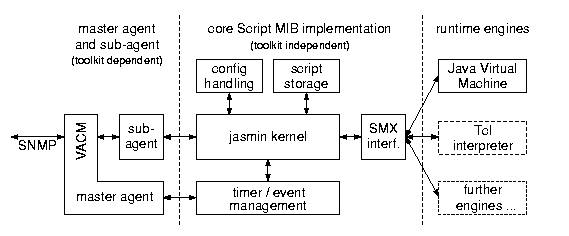
Our major interests in this analysis have been:
The response times of Script MIB operations have been measured within the stimulating manager script. The SMX operations have been monitored by instrumenting the Jasmin code near the read/write system calls. Finally the memory consumptions of the Jasmin agent and the Java runtime engine have been monitored by regular ps(1) output while another Tcl script stimulated the agent. In all cases, very short Java scripts have been used that do nearly nothing other than sleep because we did not want to stress test the Java engine, but rather the Jasmin Script MIB implementation.
The following procedures have been analyzed. The most interesting and frequently used procedures are shown in Figure 2.
smScriptTable and to initiate the retrieval of
a script from a given URL. Then the manager has to poll the
smScriptOperStatus object until the value of
enabled indicates that the script has been fetched
successfully. This procedure is documented in section 7.2 of
RFC 2592. The time spent in this procedure mainly depends on the
HTTP or FTP infrastructure that is used to fetch scripts. This is the
reason why we do not present this time in Figure 2. However, on our
100 MBit/s Ethernet LAN where a fairly loaded Sun Ultra-30 Model 295
serves the HTTP requests, we get installation times of approximately
230 ms for a very small script of 2.7 kBytes.
smScriptAdminStatus to
disabled. Then it polls smScriptOperStatus
until it reflects this change. Finally, the row gets deleted by
setting smScriptRowStatus to destroy. This
procedure is documented in section 7.4 of RFC 2592. It takes
approximately 88 ms to complete.
smLaunchTable by sending three SNMP
SetRequests. Then it has to poll smLaunchOperStatus until
a value of enabled indicates the successful creation of
the new launch button. This procedure takes approximately 95 ms to
complete. It is documented in section 7.5 of RFC 2592.
smLaunchAdminStatus to
disabled and then polls smLaunchOperStatus
until it reflects the change. Finally, the row gets deleted by setting
smLaunchRowStatus to destroy. This procedure
is documented in section 7.8 of RFC 2592 and takes approximately 19 ms
to complete.
smLaunchStart object. We do not retrieve
a free smRunIndex beforehand, as it is suggested as an
alternative in section 7.6. However, afterwards we poll the
smRunState object until a value of executing
reflects that the script has been started successfully. This is
required, because the SNMP response to the SetRequest just signals the
successful creation of an smRunTable row. However, a
script might not have been started due to a runtime system error.
Note that this smRunState polling is not (yet) suggested
in section 7.6 of RFC 2592. This procedure takes on average 1130 ms
when the first script is launched, while subsequent scripts take
approximately 74 ms to start. This reflects the fact that the Jasmin
agent has to start the Java runtime engine along with the first
script.
smRunControl object to abort. Then it polls
the smRunState object until the value of
terminated reflects that the script has been
aborted. Similarly, the manager writes the values suspend
or resume to the smRunControl object and
polls the smRunState object until the value of
suspended or executing indicates the
successful state change. Again, note that the polling, which is used
to ensure that the procedure has been successful, is not (yet)
documented in RFC 2592, section 7.7 on aborting a script. Suspending
and resuming are not described at all in chapter 7. The time spent for
these three procedures is around 40 ms.
smRunState, or
smRunResult, respectively. This does not involve the
running script in the Java runtime engine. Instead, the Jasmin kernel
just returns the values from its local copies of the script state and
result variables. Hence, these procedures are very fast. They take
around 6 ms and represent the minimum time needed for an SNMP
operation on the Jasmin agent.
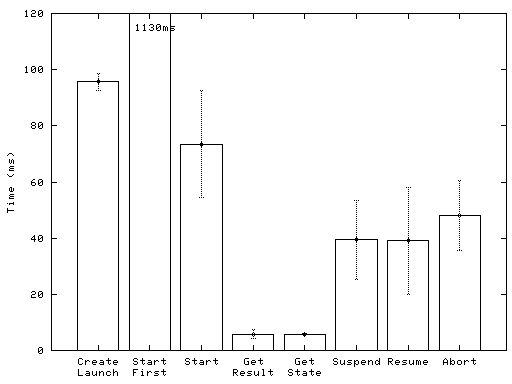
Intermediate status change and result information is sent asynchronously from the runtime engine to the Jasmin kernel, so that there are no command round-trip times to measure in this case.
Note that SMX commands are processed asynchronously by the Java runtime engine. Therefore, our test script paused between the stimulating operations, so that the runtime engine had to process at most one SMX command at any time.
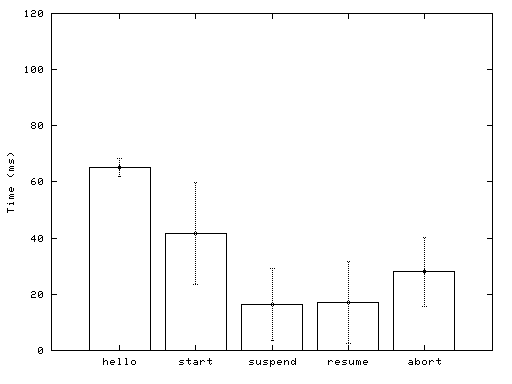
smScriptTable, created 200 launch buttons in the
smLaunchTable and started 200 instances to appear in the
smRunTable. Although, these numbers might be of
questionable significance in many environments, they uncovered two
interesting points.
First, we have seen that the current Jasmin implementation does not scale well at high numbers of concurrently running scripts: The Jasmin kernel queries the runtime engine(s) for the status of every script at regular intervals. At about 130 scripts (that do nothing but sleep), the Java runtime engine was completely busy with answering SMX status commands. SMX commands trying to start further scripts timed out.
Second, the memory allocated by the Jasmin sub-agent did not increase significantly while the Script MIB tables have been filled up. It grew to not more than 2.5 MBytes. In constrast to the sub-agent, the Java runtime engine allocates approximately 6 MBytes at startup. Additionally, for every running script it allocates approximately 50 kBytes, even for our small test script that contains no notable variables or other runtime state information.
The startup time of the first script of any language is significantly longer than for subsequent scripts of the same language. This might be reduced by starting the runtime engine(s) at agent startup or at creation of a script or launch button of that language. Anyway, this is considered to be less important in most cases.
The status polling between the Jasmin sub-agent and the runtime system(s) for running scripts does not scale well. It should be considered to change the polling interval rules or to completely drop SMX status polling, since irregular situations can be signaled asynchronously by the runtime engine, anyway.
The runtime engine's memory consumption might be optimized for concurrently running instances of the same scripts.
In the usage examples of RFC 2592 some additional procedures and operations in procedures have been identified that would be of value to management application developers. They have been submitted to the DISMAN working group.
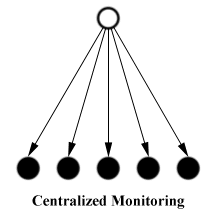
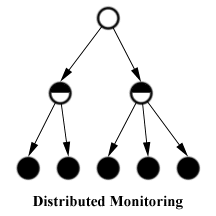
This way, the scalability of a monitoring application can be increased significantly. We studied distributed monitoring with the Script MIB by writing a small test application. The intention was to monitor the system load on managed nodes in several subnets of a LAN. We installed one monitoring script in each subnet.
Our first observation was that, although we considered the problem to be small, our script was not. The problem we encountered was that the script needs to send SNMP requests to the set of nodes it is expected to monitor. Since Java itself does not have support for SNMP, the script needed to carry its own implementation of an SNMP protocol engine, if no specific support is offered by the runtime environment. This is not a problem for the developer, because appropriate class libraries are available, but the resulting size of the script is about 500 kB. We considered this size rather large, especially if you plan to run more than one script on the same node.
Our recommendation resulting from this experience is that a script
runtime environment should provide an SNMP protocol stack which can be
used by all scripts. The Script MIB already contains a table, the
smExtsnTable, which informs the user about installed
libraries or language extensions, such as a Java SNMP class library or
the Scotty extension for Tcl. Our distributed monitoring script shrank
from 500 kB to 5 kB after extending the runtime environment by an SNMP
class library.
The second observation concerns the limitation of the communication facilities between the script and its manager. The Script MIB supports notifications, a result string, and an exit code. The result string can be written during script execution and at script termination. Each write action overwrites the previous value.
As output, our script produces a comma-separated list of host addresses and system load values, which is written to the result string once per monitoring interval. The top-level manager can poll this String whenever it wishes to do so. This procedure was acceptable for monitoring just one managed object per node. However, if we are going to extend monitoring to more objects, other communication facilities would be quiet helpful.
An obvious solution would be providing the monitoring results as a table of managed objects, but this requires either an SNMP agent implementation by the script itself, or other support, such as AgentX (RFC 2257). However, even if an SNMP stack is provided by the script runtime environment, we would prefer AgentX, because this results in less complex scripts.
Together with the Technical University of Braunschweig, we developed a demonstrator illustrating a service testing scenario. This demonstrator measures the access time to a particular web server from several hosts in different subnets. At each host, a service testing script periodically measures the time it takes to download a specified page from the web server. The measured time is written to the result string in the Script MIB. The central manager regularly polls this string at all hosts and visualizes it on a map together with the location of the hosts and the web server.
As with distributed monitoring described above, we are limited by the fact that the Script MIB allows only for a single string as result of a script. When measuring a single parameter of a single service, the result string is sufficient, but we expect a real world service tester to perform a more complex task and deliver more complex results. Although it would be possible to start a single script for each parameter of each service, we would not recommend this solution for overcoming the limitations of the result string. Writing each result in an individual MIB object accessible via AgentX appears to be more appropriate. Therefore, we would recommend for SNMP agents implementing the Script MIB also to implement the AgentX protocol.
Decentralized active service testing can be applied in several other scenarios. We intend to examine some of them in the real world, collaborating with an ISP:
MPLS standardization is not yet completed, although there are already MPLS product deployed commercially. The consequence is a need to update your system, whenever new standardization efforts result in a new release of the MPLS control software. Then you have to stop all running control processes, update and reconfigure the installation, and start the process again. These steps have to be made in a very similar way on all MPLS switches.
We tried to automate these steps. In a first stage of automation we developed shell scripts which performed the required steps. The software to be installed as well as the required configuration data was provided by a web server in the switches' control network. After having developed the scripts, updating the MPLS service was done by running
In the second stage we automated running all these scripts in a coordinated way on all MPLS switches concerned. For this purpose we use the Script MIB. A central management application (written in Java) controls the execution of the scripts via a control network. The application allows the network operator to start the control processes on all switches by entering a single command. Similarly, all other actions described above can be executed simultaneously on all switches.
An inconvenience of this application was the restriction of our
Script MIB implementation to Java as script language. We had to convert
all our shell scripts to Java which was not a hard job. However,
it appeared to be unnecessarily complicated, because for this
purpose shell scripts are the better choice. We considered developing
the scripts in Java in the first stage, but this appeared
to be even more complicated than porting the scripts to Java. Testing
this kind of scripts is less convenient in Java, because you have to
compile them after each change and you have to wrap the commands by
one or more Runtime.exec() calls. Please note that
these inconveniences with Java appear when dealing with this kind
of scripts. For other scripts, particularly more complex ones,
Java might be a very good choice.
A strange problem we ran into when automating the software installation was the need to reboot the system, when the installation included kernel modifications. In such a situation we have to poll the booting system until it returnes to normal operation, and then continue with configuring or starting the service. Here, we would like to have a possibility to install a script such that it automatically starts its operation when the SNMP agent starts. Such a script could be installed just before reboot and complete the tasks without polling in between.
For this application, the Script MIB's result string was sufficient for reporting about successful completion of a script or for forwarding an error message. This is due to the nature of the tasks which - originally coded as shell scripts - do not return more than a string.
The Simple Times also solicits terse announcements of products and services, publications, and events. These contributions are reviewed only to the extent required to ensure commonly-accepted publication norms.
Submissions are accepted only via electronic mail, and must be formatted in HTML version 1.0. Each submission must include the author's full name, title, affiliation, postal and electronic mail addresses, telephone, and fax numbers. Note that by initiating this process, the submitting party agrees to place the contribution into the public domain.